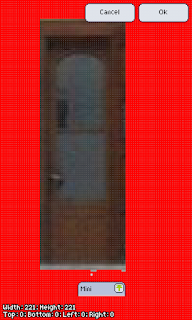25 February 2017
Updated ''Short Pixly android program presentation ...''
I updated more ''Short Pixly android program presentation for animation and Quake 2 transparency''. I will explain later Pixly effects.
24 February 2017
Creating .pal file and convert or make/transparent textures in Gimp
If you are not using Jasc Paint Shop pro 7, go below, for a tutorial in creating a .pal file for making/transparent textures for Quake 2, in Gimp and converting them as .wal files with Wally :
q2 palette textures
My Quake 2 .pal file i converted using Jasc Paint Shop pro 7, so this is a way you can make your own textures from scratch or apply the .pal file to a image.
You can get Jasc Paint Shop pro 7 from here :
oldversion
q2 palette textures
My Quake 2 .pal file i converted using Jasc Paint Shop pro 7, so this is a way you can make your own textures from scratch or apply the .pal file to a image.
You can get Jasc Paint Shop pro 7 from here :
oldversion
COLLADA .dae models
Curtyard and castel
I will make models (buildings etc.) and post them here as .dae files, in the maps me and my brother will make as prefabs, in the blog button above. The .dae models must be exported to .map files (which in turn are brushes), which QuArK editor works with. The above models are just examples i made. Feel free to get inspired by them.
16 February 2017
Images (Peles castle) which can inspire you in mapping
It is a castle which was buid in Sinaia, Romania, between 1873 and 1914
The next photos were taken by me last year, on a trip
The next four images are Pelișor castle, in the same courtyard :
From a ww1 cemetary, not in the Peles courtyard :
14 February 2017
Short Eraser android program presentation
Auto deletes portions of a image After deleting a portion, you must pay attention to details
Of course, if you do this way, and using the door for a Quake 2 texture, it may not look right (too bright, different shades etc.). The above image is just a example. The door must be photographed to about one, two meters in front of you straight, framing it in your camera, not like i did above. Because the image is using different colors than the one made for Quake 2, you must either do a door texture yourself at pixel level, how was done or try to corect the texture or color it yourself, thus means working at pixel level, if you choose to color it or replace colors, in Pixly or a program of your choice.
08 February 2017
Short Pixly android program presentation for animation and Quake 2 transparency
This is a good program from Google Play, for a android phone, which can help you make textures at pixel level and animations. Quake 2 was done like this, but with Deluxe Paint.
Pal colors example
Frame
Duplicate frame
Two frames
Frame time editing
Frame time
Above the frames are used if you make animated textures for Quake 2. More about it later. The transparency could be done around a texture, thus the Quake 2 brush will have a transparent texture. If you draw something in the center, you could have a fence etc.
The last color is transparency. It is #9f5b53, which in turn represents rgb (159, 91, 83).
A plant i made
The result
If you are using Eraser (other program not showned here) on android, toggle transparency in Pixly
Checking Resize Canvas
Using Eraser program (other program not showned here), clear is the same in Pixly.
Don't forget that the image must always be gif or png for pixel art, or it will look with smudges in a jpg file ! For Quake 2 or Quake 2 mods, like DoD, save as .jpg or .pcx file with Paint Shop Pro 7 or Gimp and then convert in .wal with Wally.
Frame
Duplicate frame
Two frames
Frame time editing
Frame time
Above the frames are used if you make animated textures for Quake 2. More about it later. The transparency could be done around a texture, thus the Quake 2 brush will have a transparent texture. If you draw something in the center, you could have a fence etc.
The last color is transparency. It is #9f5b53, which in turn represents rgb (159, 91, 83).
A plant i made
The result
If you are using Eraser (other program not showned here) on android, toggle transparency in Pixly
Checking Resize Canvas so you will know the canvas in the second image too, you don't want a smaller canvas in the second image, if you do a animated texture or add other things in a second image or more
Using Eraser program (other program not showned here), clear is the same in Pixly.
Don't forget that the image must always be gif or png for pixel art, or it will look with smudges in a jpg file ! For Quake 2 or Quake 2 mods, like DoD, save as .jpg or .pcx file with Paint Shop Pro 7 or Gimp and then convert in .wal with Wally.
03 February 2017
Some animation i made
They are zoomed in a little by choosing "small" in blogger. The original, made in my android phone with Pixly, are below. I know that i must make them at a higher resolution.
Subscribe to:
Posts (Atom)