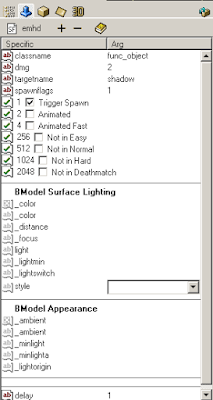hrdrk081 as wall
hrdrk114 as floor
hrdrk122 as ceiling
2. Use you windows command line from C:\Windows\System32\cmd.exe
3. Write in it cd C:/
4. You are now in C:\> but if you want to go to E, type E:
5. Write cd bla to go in the folder bla, where your maze files are
6. Write java Maze -b -s xdim ydim
(xdim represents x and ydim is y for dimensions) 10 is the default, if -s is not used)
7. Write bmp2map maze10x10.bmp mazemap.cfg
8. Write mapconv -toq2 -addpath e1u1 mazemap.map maze.map
9. maze.map will be for Quake 2 and mazemap.map is for Quake 1
10. Quark will complain for missing textures. Click Search tab and ,,Search/replace textures...,,
For missing e1u1/SLIPLITE texture click the walls and on ,,Face view,, choose the other texture in the list or click the ,,Search/replace textures...,, e1u1/SLIPLITE with bricks/hrdrk081.
Paste the textures with Ctrl+V.
Choose ,,Whole map,, and click ,,Search/replace,,.
11. I do not know yet why the whole maze is leaned to one side, so chose all the walls, ceiling and floor and copy them to a new map to resolve this weirdenes :)
After that you can save the new map as a .qkm file with your chosen name.
12. The placement of the lights are wrong. Chose all of them in the Entities and working in the top view, move all of them to the left, for around 10 moves for a 1 grid size.Paste the textures with Ctrl+V.
Choose ,,Whole map,, and click ,,Search/replace,,.
11. I do not know yet why the whole maze is leaned to one side, so chose all the walls, ceiling and floor and copy them to a new map to resolve this weirdenes :)
After that you can save the new map as a .qkm file with your chosen name.
Then for another 10 moves down.
Because it will ussualy have much to bigger radius on the map maze, select all the 4 Wall torch holder** prefabs lights and right click with your mouse button and select Multiple specifics... to edit the default 300 light radius to 150 or less.
Because it will ussualy have much to bigger radius on the map maze, select all the 4 Wall torch holder** prefabs lights and right click with your mouse button and select Multiple specifics... to edit the default 300 light radius to 150 or less.
13. Add this lights for 16 Wall torch holder** prefabs.
I have found that i still have 4 lights that remained on their intersection, so to break the monotony of the map add them to another light prefab fixture, lets say the one that is standing on the ground (Torch holder floor**).
Do not forget to delete one of the lights, because the prefabs have a light in them.
Tip:
Move the prefabs in the side view where you want them to be, and if it helps lock ,,Lock views,, (the buton bellow the Commands button), so the side, top, and front view will move at the same pace.
I have found that i still have 4 lights that remained on their intersection, so to break the monotony of the map add them to another light prefab fixture, lets say the one that is standing on the ground (Torch holder floor**).
Do not forget to delete one of the lights, because the prefabs have a light in them.
Tip:
Move the prefabs in the side view where you want them to be, and if it helps lock ,,Lock views,, (the buton bellow the Commands button), so the side, top, and front view will move at the same pace.
Under addons tab button, click ,,Rectangular selection of ENTITIES,, button to choose a light, then click the empty space under ,,Entities,, bellow ,,worldspawn,, so it will highlight, finding it better this way.
14. Move info_player_start near the floor.
Delete ammo_rockets because this tutorial is for Dawn of Darkness.
Add all the items and monsters you want in your map.
Delete ammo_rockets because this tutorial is for Dawn of Darkness.
Add all the items and monsters you want in your map.
15. If you have a compile error, and when you enter your map ther is nolight in it, give the maze walls a detail argument by going to Face-view - flags for this face - and tick detail.
You will not lose shadows by doing these.
You will not lose shadows by doing these.
Example of a maze part
I won't sit on that chair !
Download from University of Rochester, New York :